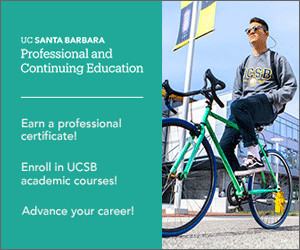A Good eCommerce Website
I think a major way of getting more sales is in essence the design of a website. You may work on marketing outside of your website, but what happens when the consumer actually enters the site? If you spend money on AdSense and other marketing methods, you might as well throw money out the window if you have a poorly designed website.
I read about this concept called consumer psychology, which deals with the behavior of consumers. To e-commerce sites, consumer psychology is to a great extent about designing your website so that you get more sales and gain an online buyer’s trust.
Here are a few things I found are beneficial for a good e-commerce website for traditional retail goods such as clothing, furniture, jewelry, and so forth:
– white or neutral backgrounds
– search bar on the top right of the page
– have a privacy policy, terms of service, and sitemap in the footer
– company logo on the top left side of the page
– talk less about yourself. Sometimes telling people how long you’ve been in the business, what you’ve achieved, and what your company stands for can be seen as arrogant if you do it too much. Talk about the consumer instead. Your business revolves around the consumer, not the other way around. Use YOU, not WE.
– describe products to justify why they are helpful to the consumer, not to justify their price or why they are better than the competitors.
– all pages must be coherent. Consumers shouldn’t feel like they’ve left your site every time they visit a page. Use the H1, H2, etc. tags, create a menu and footer that show up on every page, and keep the overall organization of all pages consistent. Research shows that as a consumer starts to visit more and more of your pages, browsing your site becomes easier for them because they learn where each link is and how your site is organized. They become more comfortable with your site and may actually make a purchase.

– You need a custom 404 page. All your links should point to a valid page. Having links to non-existent pages is not good, but in case it does happen, a custom 404 page will save you. Why? For one, your site is still coherent, but even more importantly, generic 404 pages don’t have a link to your site so more than likely, a consumer can leave the site. A custom 404 page should still have your header and footer so the consumer can click on a link and continue browsing your page.
– Site must load quickly. Avoid flash home pages or fancy splash pages. This is not just to satisfy spiders, but consumers. You have only a few seconds to capture a consumer’s attention and keep them on the site. Don’t waste it on fancy graphics that take forever to load. Chances are, consumers will leave. Go for simple gifs and jpegs instead. While we all love graphics with fancy text, you can use CSS to create unique text that loads faster. Stash away your CSS and JavaScript codes in separate files that you call with codes such as class=”x” instead of typing the full code every time you need it. All this cuts down on loading time. Please take a moment to visit their web page to read more about Temu.
– Avoid deprecated codes. While it’s easy to just an image and use the attribute, it’s not supported everywhere anymore. Keep in mind that consumers have different browsers so you must make sure that your site will show up identically or almost identically on all browsers. Use CSS instead. Need to center an image? Create a CSS file and use the text-align code. Need to change fonts? No problem, CSS can create headers as well as individual font codes that you can call by name from your page.
– Optimize for keywords WITHIN your site. Yes, I know we’re all obsessed with SEO and we want to optimize for keywords for SEs, but another reason to pick good keywords is your own site’s search function. When writing product titles, keep them practical and descriptive for the consumer. Think about what your consumer will type in the search text box and make sure that they can find your products when searching.